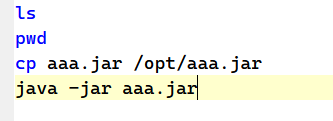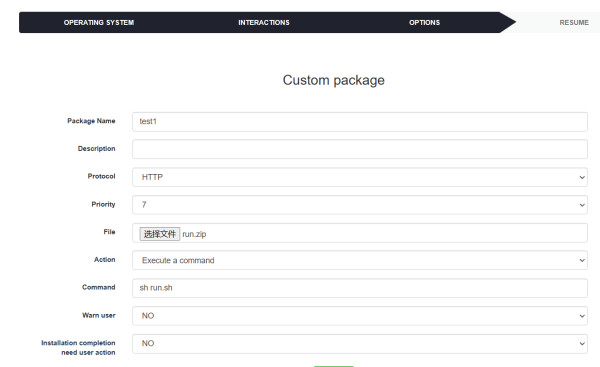Hello, sorry to bother you, I will not ask questions if your document is detailed enough.
First my previous problem was solved, and now I'm lucky enough to have another one.
I was like this when I was building, the detailed picture is below, and then the agent can transfer and download normally, everything appears to be fine, but he will execute the command error, he does not seem to find what he downloaded sh: 0: cannot open run.zip: No such file, what am I supposed to tell him? This sh is this. He'll know this. I tested it myself. First of all, thank you, I would be more happy if you would update the document.