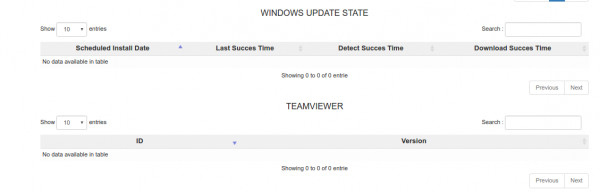Hi,
I installed the TeamViewer plugin on the server ocs inventory version 2.3
When I run TeamViewer.vbs it loads the id and version.
But does not send anything to the server. can you help me ?
Agent Log:
EXECUTABLE PLUGIN => Searching for VBS script (s) in folder <C: \ Program Files \ OCS Inventory Agent \ plugins>
EXECUTABLE PLUGIN => Found executable plugin <msofficekey.vbs>
EXECUTABLE PLUGIN => Plugin <msofficekey.vbs> executed successfully
EXECUTABLE PLUGIN => Found executable plugin <runningprocesses.vbs>
EXECUTABLE PLUGIN => Plugin <runningprocesses.vbs> executed successfully
EXECUTABLE PLUGIN => Found executable plugin <TeamViewer.vbs>
EXECUTABLE PLUGIN => Plugin <TeamViewer.vbs> executed successfully
EXECUTABLE PLUGIN => Found executable plugin <winupdate.vbs>
EXECUTABLE PLUGIN => Plugin <winupdate.vbs> executed successfully
EXECUTABLE PLUGIN => Found executable plugin <winusers.vbs>
EXECUTABLE PLUGIN => Plugin <winusers.vbs> executed successfully
EXECUTABLE PLUGIN => Searching for executable (s) in folder <C: \ Program Files \ OCS Inventory Agent \ plugins>
AGENT => Sending Inventory
OCS Inventory server 2.3