Hello,
after we install the ocs agent version 2.4.0.0 on our windows clients, a popup is shown:
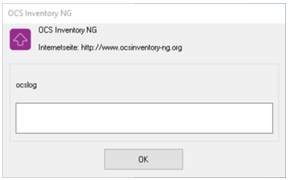
To avoid generating calls from the users who dont know what that popup means (actually we dont know either what that popup means) we need to disable it.
We are installing the agent with the parameters /S /NOSPLASH already. Is it possible to disable that popup? Is it a server setting or an additional parameter for the installer?
Thanks in advance
Matthias