The error message give indication for an error with the certificate.
I suggest to verify it with a navigator (Firefox, Chrome) with the url https://server/ocsreports : you can get information of the certificate and build correctly the file cacert.pem.

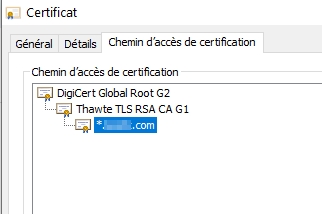
The file 'cacert.pem' need to have the first certificate, then the second, then the third (here case of a wildcard signed certificate), each exported as 'X509 base 64 encoded .cer'.
May be better to save the 'cacert.pem' in the folder %programdata%\OCS Inventory NG\Agent ?