Hey,
I'm trying to update my OCS agents from v2.9.2.0 to v2.10.1.0 via deployment package, but it doesn't work properly. I already tried to search similar threads, but nothing works for me. Package i create looks like this:
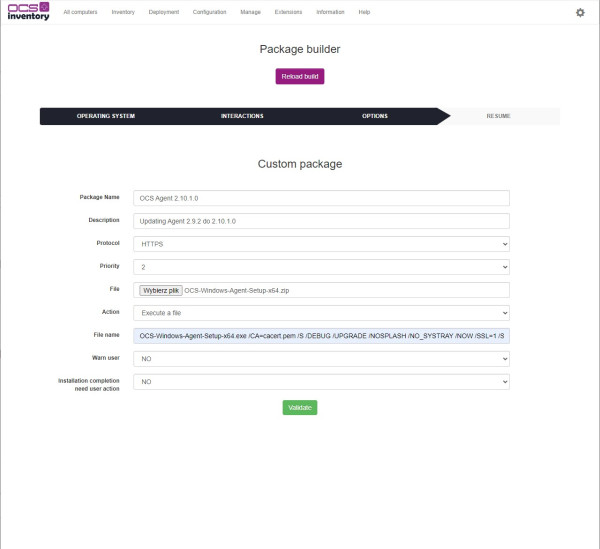
Should zip file contain only .exe file or all files included in downloaded agent folder? Tried both options, but neither works. When I assign package to user and run inventory, it logs error as shown below:
======================================================================
Starting OCS Inventory Agent on Monday, February 13, 2023 08:12:58.
AGENT => Running OCS Inventory Agent Version 2.9.2.0
AGENT => Using OCS Inventory FrameWork Version 2.9.2.0
AGENT => Loading plug-in(s)
AGENT => Using network connection with Communication Server
AGENT => Using Communication Provider <OCS Inventory cURL Communication Provider> Version <2.9.2.0>
AGENT => Sending Prolog
AGENT => Prolog successfully sent
AGENT => Inventory required
AGENT => Launching hardware and software checks
AGENT => Sending Inventory
INVENTORY => Inventory changed since last run
AGENT => Inventory successfully sent
AGENT => Communication Server asked for Package Download
ERROR *** DOWNLOAD => Failed to download Metadata file <https://my.server.ip/download/1676272238/info> to <C:\ProgramData\OCS Inventory NG\Agent\download\1676272238\info>
DOWNLOAD => Download and setup tool successfully started
AGENT => Unloading communication provider
AGENT => Unloading plug-in(s)
AGENT => Execution duration: 00:00:08.
And download.log looks like this:
======================================================================
Starting OCS Inventory Package Download and Setup Tool on Monday, February 13, 2023 08:13:06.
DOWNLOAD => Running OCS Inventory Download Version 2.9.2.0
DOWNLOAD => Using OCS Inventory FrameWork Version 2.9.2.0
DOWNLOAD => Using network connection with Communication Server
DOWNLOAD => Using Communication Provider <OCS Inventory cURL Communication Provider> Version <2.9.2.0>
DOWNLOAD => Starting new period of 10 cycles
DOWNLOAD => Parsing directory <C:\ProgramData\OCS Inventory NG\Agent\download> for packages
DOWNLOAD => No package found, exiting
DOWNLOAD => Unloading communication provider
DOWNLOAD => Execution duration: 00:00:00.
I have full access to download folder and can see the files there.
Server info:
- PHP: 8.1.2
- Web server: Apache/2.4.52 (Ubuntu)
- Database Server: Ubuntu 22.04 version 10.6.11-MariaDB-0ubuntu0.22.04.1
- OCS server version: 2.11.1
Any help would be appreciated. Thanks in advance.