Bonjour,
J'essaie d'installer OCS-NG-Windows-Agent-Setup.exe en local sur ma machine en y aposant un tag "test" mais celui-ci n'est pas pris en compte...
Voici la ligne que je tape :
F:\stage\OCS\ocs_inventory_agent\ocs_agent_unzip\OCSNG-Windows-Agent-2.0.5>OCS-N
G-Windows-Agent-Setup.exe /s /nosplash /now /server=http://10.1.100.66/ocsinvent
ory /debug=2 /tag="test"
Ensuite on me demande les droits d'administrateur pour exécuter le programme.
Mais quand je vais sur mon interface serveur d'OCS :
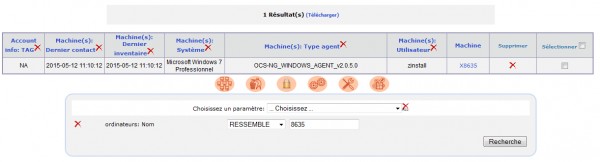
Du coup, je vais sur mon fichier C:\ProgramData\OCS Inventory NG\Agent\ocsinventory :
[OCS Inventory Agent]
ComProvider=ComHTTP.dll
Debug=2
Local=
NoSoftware=0
HKCU=0
NoTAG=0
IpDisc=
[HTTP]
Server=http://192.168.0.253/ocsinventory
SSL=1
CaBundle=cacert.pem
AuthRequired=0
User=
Pwd=
ProxyType=0
Proxy=
ProxyPort=0
ProxyAuthRequired=0
ProxyUser=
ProxyPwd=
[OCS Inventory Service]
PROLOG_FREQ=1
OLD_PROLOG_FREQ=1
TTO_WAIT=2760
Effectivement j'ai "NoTAG=0" donc pas de tag défini non ?
Ensuite dans le doute, je vais voir le fichier de log, C:\ProgramData\OCS Inventory NG\Agent\ocsinventory.log :
Starting OCS Inventory NG Agent on Tuesday, May 12, 2015 11:09:59.
AGENT => Running OCS Inventory NG Agent Version 2.0.5.0
AGENT => Using OCS Inventory NG FrameWork Version 2.0.5.0
AGENT => Loading plug-in(s)
DLL PLUGIN => Searching for Plug-in DLL(s) in folder <C:\Program Files (x86)\OCS Inventory Agent\plugins>
DLL PLUGIN => 0 DLL Plug-in(s) succesfully loaded on 0 DLL(s) found
AGENT => Using network connection with Communication Server
COM PROVIDER => Loading Communication Provider <C:\Program Files (x86)\OCS Inventory Agent\ComHTTP.dll>
AGENT => Using Communication Provider <OCS Inventory NG cURL Communication Provider> Version <2.0.5.0>
AGENT => Tag forced by /TAG, value is <test>
AGENT => Writing configuration to file <C:\ProgramData\OCS Inventory NG\Agent\ocsinventory.ini>
AGENT => Unloading communication provider
AGENT => Unloading plug-in(s)
AGENT => Execution duration: 00:00:00.
Je vois "AGENT => Tag forced by /TAG, value is <test>" donc pq mon paramètre est vérifié dans le fichier de log mais pas dans le fichier de configuration de l'agent ??
Merci