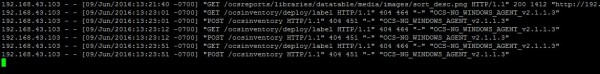Hello,
I tried to set up test environment with one server and one client but I'm still getting the same error. The server is Ubuntu 16.04 LTS (32bit edition), OCS NG v. 2.2 and client Windows is 10 Pro, OCS NG Agent 2.1.1.3.
The server had to be installed using this setup.sh file provided by you because of the variable errors when using the original sertup.sh (https://github.com/OCSInventory-NG/OCSInventory-Server/blob/master/setup.sh). I also installed these perl modules manually from cpan Archive-Zip-1.57.tar.gz, XML-Entities-1.0002.tar.gz only error I got during installation was about Apache2::SOAP but I was not able to install that no matter how I tried.
This is what OCSInventory.log looks like
==============================================================================
Starting OCS Inventory NG Agent on Thursday, June 09, 2016 23:23:00.
AGENT => Running OCS Inventory NG Agent Version 2.1.1.3
AGENT => Using OCS Inventory NG FrameWork Version 2.1.1.3
AGENT => Loading plug-in(s)
DLL PLUGIN => Searching for Plug-in DLL(s) in folder <C:\Program Files\OCS Inventory Agent\plugins>
DLL PLUGIN => 0 DLL Plug-in(s) successfully loaded on 0 DLL(s) found
AGENT => Using network connection with Communication Server
COM PROVIDER => Loading Communication Provider <C:\Program Files\OCS Inventory Agent\ComHTTP.dll>
AGENT => Using Communication Provider <OCS Inventory NG cURL Communication Provider> Version <2.1.1.3>
AGENT => Sending getLabel request
COM SERVER => Initializing cURL library for getFile
COM SERVER => Using cURL without server authentication
COM SERVER => Disabling cURL proxy support
COM SERVER => Disabling cURL SSL server validation support
COM SERVER => Sending fileGet request to URL <http://192.168.43.106:80/ocsinventory/deploy/label>
COM SERVER => fileGet response received <HTTP Status Code #404>
COM SERVER => Cleaning cURL library
AGENT => Failed to retrieve Label <HTTP Status Code #404>
AGENT => Sending Prolog
DID_CHECK => Read DeviceID <HP-2016-06-09-22-41-01> and MACs <00:22:FA:F0:02:C800:22:FA:F0:02:C900:24:7E:73:5C:B900:FF:B0:E9:1D:94> in file <ocsinventory.dat>
COM SERVER => Initializing cURL library for sendRequest
COM SERVER => Using cURL without server authentication
COM SERVER => Disabling cURL proxy support
COM SERVER => Disabling cURL SSL server validation support
COM SERVER => Sending HTTP Post request to URL <http://192.168.43.106:80/ocsinventory>
COM SERVER => HTTP Post response received <HTTP Status Code #404>
COM SERVER => Cleaning cURL library
================= TRACE START ===============
================= TRACE STOP ===============
ERROR *** AGENT => Failed to send Prolog <HTTP Status Code #404>
AGENT => Unloading communication provider
AGENT => Unloading plug-in(s)
AGENT => Execution duration: 00:00:00.
This is the client ini file
[OCS Inventory Agent]
ComProvider=ComHTTP.dll
Debug=2
Local=
NoSoftware=0
HKCU=0
NoTAG=0
IpDisc=
[HTTP]
Server=http://192.168.43.106:80/ocsinventory
SSL=0
CaBundle=cacert.pem
AuthRequired=0
User=
Pwd=
ProxyType=0
Proxy=
ProxyPort=0
ProxyAuthRequired=0
ProxyUser=
ProxyPwd=
[OCS Inventory Service]
TTO_WAIT=660
Perl seems to be configured

Apache access log looks like this: