Hi Frank,
thanks for your reply.
Server version is OCSNG_UNIX_SERVER-2.3RC
Agent Version is OCSNG-Windows-Agent-2.3.0.0RC
I build a package (zip file) containing a PNG image to store on client machine in the same Agent folder (just for test) and set Fragments size and Fragments number with default values.
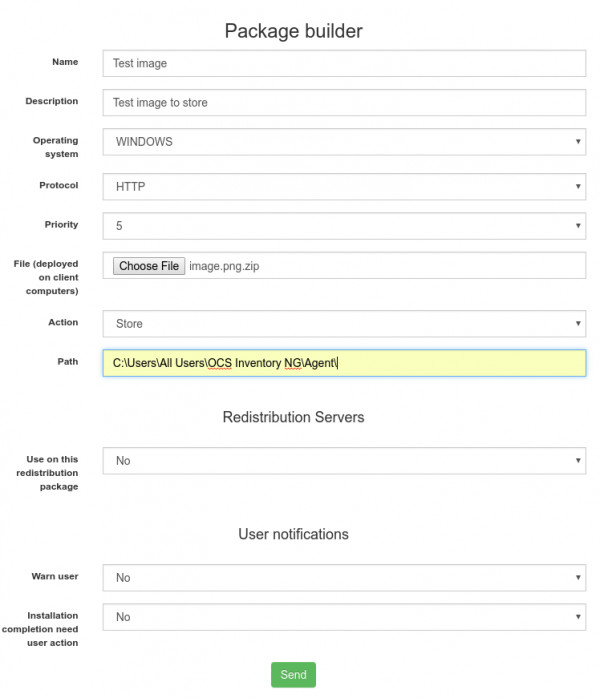
Then ocs show me:
Your package was successfully created in the directory /var/lib/ocsinventory-reports/download/1484730974
After I activated the package from Deployment -> Activate and click on the arrow icon on the right, choose "manual" leaving the default value then click OK and Confirm that I'm sure to do activate package.
From "All Computers" I selected the machine and click on "Deploy"
Mass Affectation: For selection
Use the advanced options of teledeploy: NO
Validate
Ocs show me the list of available packages then i clicked on the only icon in the "Actions" column
I the new page I left all default values and click OK
Ocs show me "1 computer(s) successfully affected(s)"
Now on the client, launch the agent from console and in log file show me "DOWNLOAD => Download disabled by server"
Thanks