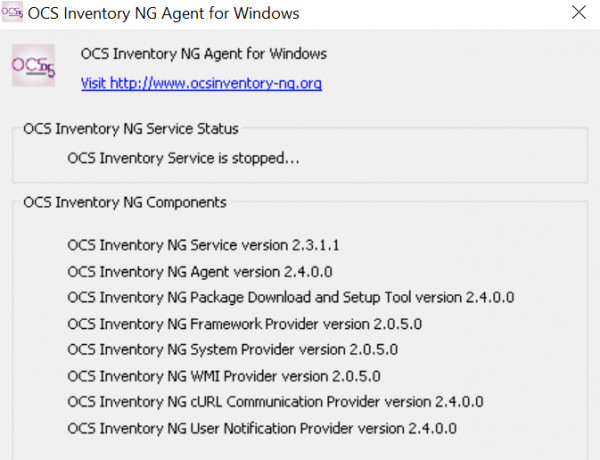All our computer are running a very old version of OCS (v2.0.5.0)
I have set a new server and I am deploying the latest client with these options:
"OCS-NG-Windows-Agent-Setup.exe" /S /NOSPLASH /UPGRADE /NOW /SERVER=http://ocs/ocsinventory
The agent installs but the service doesn't update, see below screenshot which shows that not all components are up to date, after the agent is deployed I have tried to force a reboot but the problem remains, in the App and Features I can see that th OCS version is the latest but the systray icon is the old version, if i uninstall the agent and redeploy it then all works fine: