Hello, since the update to version 2.9 I can no longer edit released packages.
The "EDIT" button is missing in the surface.
"Package Activation"," Action Column"
Old packages are affected, but the button is not available for newly created packages either.
Or is there another way to edit packages that have been created?
I can't find any entries in the log files.
I am logged in as a SuperAdmin.
System config:
mariadb-server-10.3OCS currently installed by GIT
PHP version: 7.4.21
Web server: Apache / 2.4.41 (Ubuntu)
Database Server: Ubuntu 20.04 version 10.3.29-MariaDB-0ubuntu0.20.04.1
Version OCSReports: 2.9
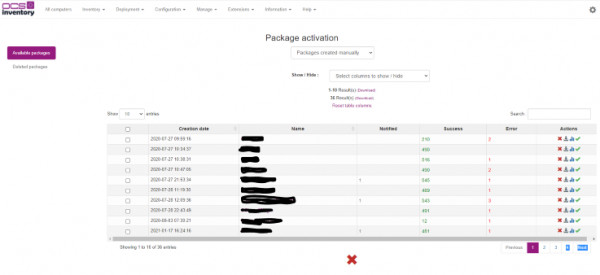
Today I reinstalled OCS (2.9 from GIT) in a test environment -> same problem. "Edit Button" is not displayed.