Bonjour,
j'ai un plantage de l'agent sur quelques machines sur la 150aine de postes que j'ai. L'agent est en v 2.1.1.1
Le scan semble commencer d'après le log d'inventaire et arrivé à la partie vidéo, cela fait crasher l'agent :
==============================================================================
Starting OCS Inventory NG Agent on Wednesday, July 23, 2014 10:13:00.
AGENT => Running OCS Inventory NG Agent Version 2.1.1.1
AGENT => Using OCS Inventory NG FrameWork Version 2.1.1.1
AGENT => Loading plug-in(s)
DLL PLUGIN => Searching for Plug-in DLL(s) in folder <C:\Program Files\OCS Inventory Agent\plugins>
DLL PLUGIN => 0 DLL Plug-in(s) succesfully loaded on 0 DLL(s) found
AGENT => Using network connection with Communication Server
COM PROVIDER => Loading Communication Provider <C:\Program Files\OCS Inventory Agent\ComHTTP.dll>
AGENT => Using Communication Provider <OCS Inventory NG cURL Communication Provider> Version <2.1.1.1>
AGENT => Sending Prolog
DID_CHECK => Read DeviceID <02AMPHI-2014-07-15-14-49-53> and MACs <00:16:EC:00:EF:F4> in file <ocsinventory.dat>
COM SERVER => Initializing cURL library for sendRequest
COM SERVER => Using cURL without server authentication
COM SERVER => Disabling cURL proxy support
COM SERVER => Enabling cURL SSL server validation support using CA Bundle <C:\Documents and Settings\All Users\Application Data\OCS Inventory NG\Agent\cacert.pem>
COM SERVER => Sending HTTP Post request to URL <http://nt55pedago2:8181/ocsinventory>
COM SERVER => HTTP Post response received <HTTP Status Code #200>
COM SERVER => Cleaning cURL library
================= TRACE START ===============
<?xml version='1.0' encoding='ISO-8859-1'?>
<REPLY>
<OPTION>
<NAME>DOWNLOAD</NAME>
<PARAM FRAG_LATENCY="10" PERIOD_LATENCY="1" TIMEOUT="30" ON="0" TYPE="CONF" CYCLE_LATENCY="60" PERIOD_LENGTH="10" />
</OPTION>
<RESPONSE>SEND</RESPONSE>
<PROLOG_FREQ>10</PROLOG_FREQ>
</REPLY>
================= TRACE STOP ===============
AGENT => Prolog successfully sent
SUPPORT => No support detected, Registration key : N/A
ERROR *** AGENT => Failed to write Prolog Frequency <Error code 32 = Le processus ne peut pas accéder au fichier car ce fichier est utilisé par un autre processus. >
AGENT => Inventory required
AGENT => Launching hardware and software checks
INVENTORY => Loading Download history
INVENTORY => Logged on user ID is <maintenance>
INVENTORY => Operating System is <Microsoft Windows XP Professional 5.1.2600 Service Pack 3>, description <>
INVENTORY => Operating System uses 32 bits memory address width
INVENTORY => Computer domain or workgroup is <PEDAGO.LAN>
INVENTORY => User domain is <PEDAGO>
INVENTORY => System Manufacturer <ACER>, System Model <AcerPower F5>, System S/N <PSPF5C6F0662500AA12705>, Bios Manufacturer <American Megatrends Inc.>, Bios Date <06/02/2006>, Bios Version <R02-A3>
INVENTORY => 1 processor(s) Intel(R) Pentium(R) D CPU 2.80GHz [2 core(s) x86] at 2793 MHz
INVENTORY => OS Memory 991 MB, OS Swap size 2401 MB
INVENTORY => 2 memory slot(s) found
INVENTORY => 2 input device(s) found
INVENTORY => 24 system port(s) found
INVENTORY => 2 system slot(s) found
INVENTORY => 8 system controler(s) found
INVENTORY => 3 storage peripheral(s) found
INVENTORY => 1 sound device(s) found
WARNING *** INVENTORY => Failed to retrieve modems
INVENTORY => 1 network adapter(s) found
INVENTORY => 3 system printer(s) found
INVENTORY => 1 video adapter(s) found
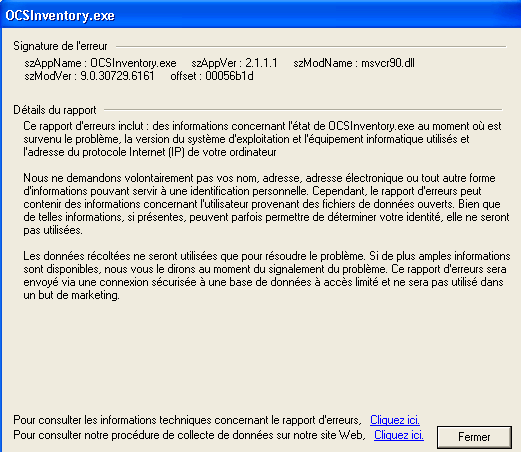
Les postes touchés sont en XP SP3 et à chaque fois le fichier msvcr90.dll est impliqué.
Merci de votre aide.