I am having this exact same issue and can't make heads or tails of it. I've seen multiple threads with this issue but no resolution. I have verified mod_perl is installed and enabled. When I check my ocsinventory.ini file on the windows 2008 R2 server I am testing with I see Server=http://name.domain.com:80/ocsinventory. SSL is set to 1 for some reason. If I set to 0 to turn it off I still see the above mentioned error in event viewer (Service encounter error <Failed to load/parse last inventory state>.) Your suggestion for the .ini file is to set Server=http://@ipaddress/ocsinventory. I done this as well (with or without the @) and still get the same constat error in the Windows Application log for the client machine. I installed this environment by using the downloadable VMware virtual machine you provide. Can you tell what I am doing wrong here?
Also, this is what I see in the agent log file (ocsinventory.txt)
Starting OCS Inventory NG Agent on Wednesday, January 27, 2016 16:21:08.
AGENT => Running OCS Inventory NG Agent Version 2.1.0.3
AGENT => Using OCS Inventory NG FrameWork Version 2.1.0.3
AGENT => Loading plug-in(s)
AGENT => Using network connection with Communication Server
AGENT => Using Communication Provider <OCS Inventory NG cURL Communication Provider> Version <2.1.0.3>
AGENT => Sending Prolog
ERROR *** AGENT => Failed to send Prolog <HTTP Status Code #400>
AGENT => Unloading communication provider
AGENT => Unloading plug-in(s)
AGENT => Execution duration: 00:00:00.
To verify mod_perl I opened a web browser and navigated to http://ocsinventory-ng.mydomain.com/perl-status and get this:
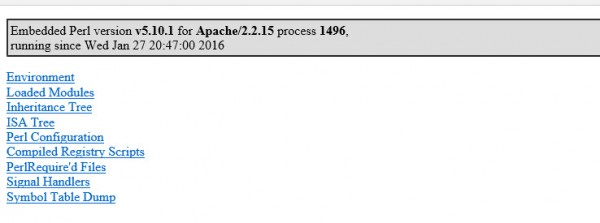
I should add that I am deploying the agent through Windows GPO. I followed the documentation here:
http://wiki.ocsinventory-ng.org/index.php/Howtos:Deploy_agent_whit_ad
What am I doing wrong? We used to have a Windows OCS server running version 1.3.2 which worked flawlessly but was running on 2003 which we were forced to retire last summer. I decided to use Linux since it was the preferred method and thought it would be easier to just download the VM instead but it's been a big headache.