Bonjour,
Je n'utilise pas de certificat sur mon serveur, je ne fais pas de HTTPS.
La version du serveur est un centOS 2.1.2
L'agent est en version 2.0.5.0
Voici mes logs d'erreur d'Apache. Rien d'anormal :
[stg06@ httpd]$ sudo tail -n 15 logs/error_log
[Mon Jun 01 15:19:10 2015] [notice] Digest: done
PHP Warning: Module 'ldap' already loaded in Unknown on line 0
[Mon Jun 01 15:19:10 2015] [notice] Apache/2.2.15 (Unix) DAV/2 mod_auth_kerb/5.4 PHP/5.3.3 mod_ssl/2.2.15 OpenSSL/1.0.1e-fips mod_perl/2.0.4 Perl/v5.10.1 configured -- resuming normal operations
[Mon Jun 01 16:08:10 2015] [notice] caught SIGTERM, shutting down
[Mon Jun 01 16:08:11 2015] [notice] suEXEC mechanism enabled (wrapper: /usr/sbin/suexec)
[Mon Jun 01 16:08:12 2015] [notice] Digest: generating secret for digest authentication ...
[Mon Jun 01 16:08:12 2015] [notice] Digest: done
PHP Warning: Module 'ldap' already loaded in Unknown on line 0
[Mon Jun 01 16:08:12 2015] [notice] Apache/2.2.15 (Unix) DAV/2 mod_auth_kerb/5.4 PHP/5.3.3 mod_ssl/2.2.15 OpenSSL/1.0.1e-fips mod_perl/2.0.4 Perl/v5.10.1 configured -- resuming normal operations
[Mon Jun 01 16:38:06 2015] [notice] caught SIGTERM, shutting down
[Mon Jun 01 16:38:07 2015] [notice] suEXEC mechanism enabled (wrapper: /usr/sbin/suexec)
[Mon Jun 01 16:38:08 2015] [notice] Digest: generating secret for digest authentication ...
[Mon Jun 01 16:38:08 2015] [notice] Digest: done
PHP Warning: Module 'ldap' already loaded in Unknown on line 0
[Mon Jun 01 16:38:08 2015] [notice] Apache/2.2.15 (Unix) DAV/2 mod_auth_kerb/5.4 PHP/5.3.3 mod_ssl/2.2.15 OpenSSL/1.0.1e-fips mod_perl/2.0.4 Perl/v5.10.1 configured -- resuming normal operations
Mon log client est plus interressant :
Starting OCS Inventory NG Agent on Monday, June 01, 2015 14:27:47.
AGENT => Running OCS Inventory NG Agent Version 2.0.5.0
AGENT => Using OCS Inventory NG FrameWork Version 2.0.5.0
AGENT => Loading plug-in(s)
AGENT => Using network connection with Communication Server
AGENT => Using Communication Provider <OCS Inventory NG cURL Communication Provider> Version <2.0.5.0>
AGENT => Sending Prolog
AGENT => Prolog successfully sent
SUPPORT => No support detected, Registration key : N/A
AGENT => Inventory required
AGENT => Launching hardware and software checks
AGENT => Communication Server ask for Registry Query
AGENT => Sending Inventory
INVENTORY => Inventory changed since last run
ADMIN INFOS => Couple ( TAG <=> NA ) added to configuration file
AGENT => Inventory successfully sent
AGENT => Communication Server ask for Package Download
ERROR *** DOWNLOAD => Failed to download Metadata file <https://ocs/download/1433160778/info> to <C:\ProgramData\OCS Inventory NG\Agent\download\1433160778\info>
ERROR *** DOWNLOAD => Failed to download Metadata file <https://ocs/download/1344593665/info> to <C:\ProgramData\OCS Inventory NG\Agent\download\1344593665\info>
ERROR *** DOWNLOAD => Failed to download Metadata file <https://ocs/download/1401890799/info> to <C:\ProgramData\OCS Inventory NG\Agent\download\1401890799\info>
DOWNLOAD => Download and setup tool successfully started
AGENT => Unloading communication provider
AGENT => Unloading plug-in(s)
AGENT => Execution duration: 00:00:11.
Voici mon mode opératoire lorsque je créé mon paquet à déployer :
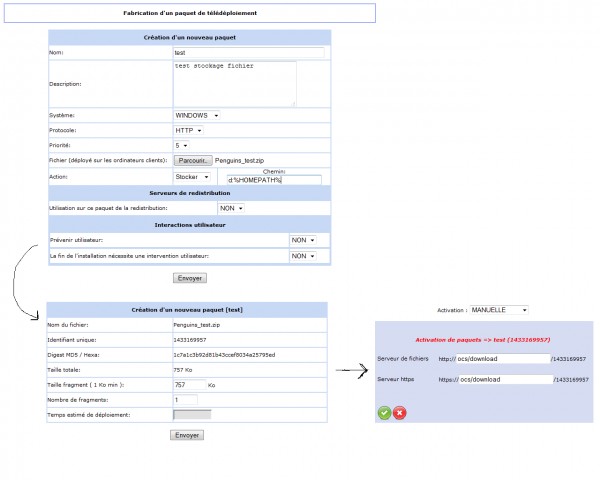
Voici les droits sur le répertoire "download" :
[stg06@v01hap16 ocsinventory-reports]$ ls -l
total 20
drwxrwxr-x. 12 root apache 4096 1 juin 16:47 download
drwxrwxr-x. 2 root apache 4096 28 mai 11:35 ipd
drwxrwx--x 2 root apache 4096 7 mai 10:38 logs
drwxrwx--x 2 root apache 4096 7 mai 10:37 scripts
drwxrwxr-x 2 root apache 4096 15 avril 15:27 snmp
L'agent a donc seulement un droit de lecture sur le répertoire.
Concernant la période d'inventaire de l'agent, voici ocsinventory.ini :
PROLOG_FREQ=1
OLD_PROLOG_FREQ=1
TTO_WAIT=1740
Avez-vous une idée de mon problème au vu de mon log client ?