Hello team,
Before all, thanks for your great job developing such a great tool as a OCS inventory.
We are a big company with a huge network divided in a multiple subnets, and we've just installed the VMDK OCS-NG-Server-2.0.5-CentOS-6.2-64bits.tar version and a client Ocsinventory-Unix-Agent-2.0.5.tar to make some tests and everything is fine except two important points.
1 . The SNMP scan does'nt works. We have configured well all the parameters, we are reaching the machines ( proving it due "snmpwalk -v 1 -c XXXX 10.194.97.41" and we have feedback. We've checked our firewall parameters and they're right as well. Aditionally, we've activated the SNMP function in /etc/ocsinventory/modules.conf . Here's the ocsinventory-agent debug:
[debug] =END=SERVER RET======
[debug] Calling handlers : `end_handler'
[debug] [snmp] Calling snmp_end_handler
[debug] [download] Calling download_end_handler
[info] [download] Beginning work. I am 4157.
[info] [download] No more package to download.
[debug] [download] End of work...
So, is there any problem with 2.0.5 Server/Agent versions and SNMP?
2- As we attach at the image, we can't configure a specific SNMP_NETWORK over the OCS Unix Agent. ( In your documentation you show other options: http://wiki.ocsinventory-ng.org/index.php/File:EN_ocsreports_snmp_computer_custom_parameters.png )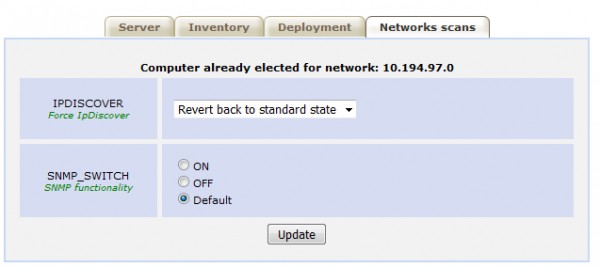
Any solution?
Thank you in advance