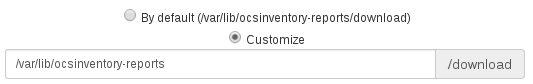Hey fgenao,
This is a forms bug in the page I think. I was able to solve by selecting Custom on all paths and piping it to the exact path listed for the default option just above. Once I did this it fixed all read/write permissions. I suspect there may be something like an extra '/' or the like in the coded default paths on the Interface page. Make sure to account for the fact that the last directory listed is already generated. I had to do this for all but the Conf / Conf OLD paths.
For example, You should have the following: