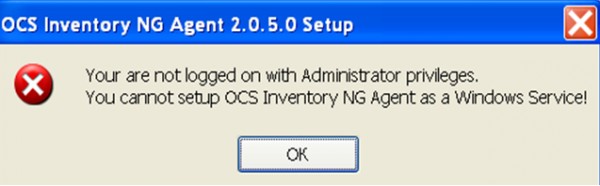Hi
Simple domain user (logged without administrative privileges) cannot setup OCS Inventory NG Agent as a Windows Service. Agent setup is run by Active Directory GPO (User Policy).
For domain admins there is no problem with installing and starting Windows Service.
Operating systems - Windows XP/7
Thanks for suggestions.