Linux OCS Server 2.3
Linux OCS Agent 2.3
Hi everybody,
My company have 80 class C network 192.168.X.0/24 with approximately 600 devices in total (PC, thin clients, ToIP and printers).
My OCS Server and Agent are installed on the same CentOS with the IP 192.168.0.2/24 and can acceed to all the other networks.
I would like to scan all the other networks in one shot although It can take lot of time. The aim is to retrieves SNMP informations from all the devices. But I can't force the agent to scan further than is own network (192.168.0.0/24) and don't have any choice than to select one of the network presented in the list in the field "Force IP discover" on the agent's configuration's page.
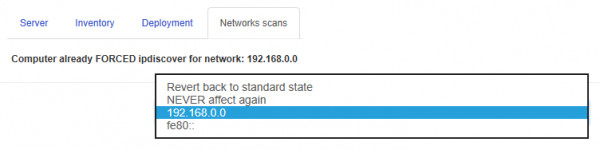
I already tried to put my agent with a class B address so I though it would scan the entire class C network, but it don't. It's like ipdiscover limit the scan on the class C agent's network only.
How can I force a Linux agent to scan a class B network?
Thank you in advance and have a nice day.