Hi,
I have Proxmox hosts on LVM and some VMs' on them. When I look at the Proxmox host under Disks I see the following which does not seem correct:
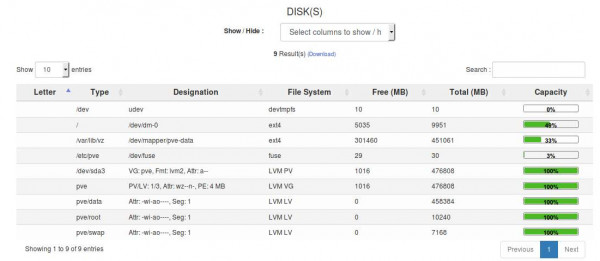
It looks like all the drives are full. When I run df -h I see the correct storage and free space for /dev/dm-0 and /dev/mapper/pve-data. It matches the information on:
/var/lib/vz /dev/mapper/pve-data ext4 301460 451061
df -h ouput:
Filesystem Size Used Avail Use% Mounted on
udev 10M 0 10M 0% /dev
tmpfs 1.6G 29M 1.6G 2% /run
/dev/dm-0 9.8G 4.3G 5.0G 47% /
tmpfs 3.9G 40M 3.9G 1% /dev/shm
tmpfs 5.0M 0 5.0M 0% /run/lock
tmpfs 3.9G 0 3.9G 0% /sys/fs/cgroup
/dev/mapper/pve-data 441G 147G 295G 34% /var/lib/vz
cgmfs 100K 0 100K 0% /run/cgmanager/fs
/dev/fuse 30M 16K 30M 1% /etc/pve
When I view the Disk of one of the Host's guests I see the same information as above in the first slide. The word Disks might be incorrectly seen as these are partitions that may happen to be portions of Disks. Under Storage there is nothing. I would've like to be able to see what the physical drives connected to a server is and the details of the physical drive.
What am I missing?