In all computers section when I would like to download the result as a .csv file, in that file there are columns which was choosen to show but did not find in the .csv file. An example shown here:
1. The choosen columns can be shown here: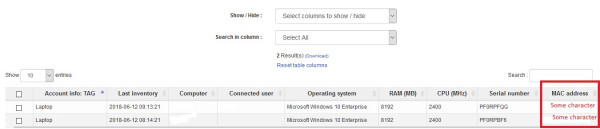
2. When I would like to download the Result, it looks like it (where is it???):
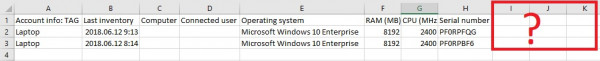
I found a solution here:
http://ask.ocsinventory-ng.org/4521/export-computers-with-choosen-columns
It means, the without modifying the file "ms_csv.php", it exports only the main columns but no other column. So I modified that file as it is written in the solution, like here:
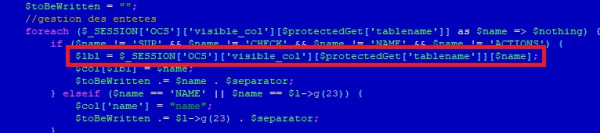
But it is not clearly enough. Sometimes it is shows the selected columns in the csv, sometimes it is not. For example it depends on, if I add more columns...If I add than it show the previous selected column (it is confusing for me too).
Can somebody help me to figure it out?
Thanks for your help!