Hello,
I had a fellow setup a server for OCS.
Now I'd like to use the IPDISCOVER function in order to configure the subnets to be checked for clients.
According to the documentation I am supposed to find, in the 'Config' -> 'Ipdiscover' a way to specify the subnets:
Click on “Config” menu and then on “Subnet names” menu to manage your sub networks (extract from the documentation).
Unfortunately such an option is not available (see the attached image), so I'd like to understand why it is not.
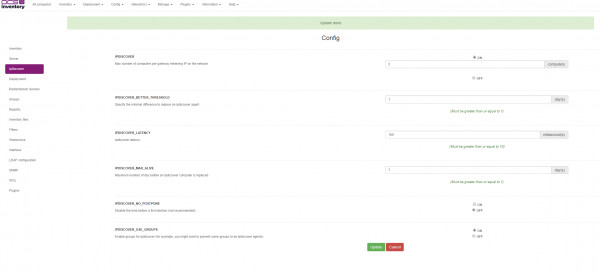
Thank you.