Hello guys,
first of all thanks for this geat tool and your daily work and development on this.
OS: Debian 9.6 (stretch)
OCS-InventoryNG: OCSNG_UNIX_SERVER_2.5
Agents OS: mostly Windows 7 & 10
Agent execution logs:
Starting OCS Inventory NG Agent on Monday, December 03, 2018 06:34:57.
AGENT => Running OCS Inventory NG Agent Version 2.1.1.3
AGENT => Using OCS Inventory NG FrameWork Version 2.1.1.3
AGENT => Loading plug-in(s)
AGENT => Using network connection with Communication Server
AGENT => Using Communication Provider <OCS Inventory NG cURL Communication Provider> Version <2.1.1.3>
AGENT => Sending Prolog
AGENT => Prolog successfully sent
SUPPORT => No support detected, Registration key : N/A
AGENT => Inventory required
AGENT => Launching hardware and software checks
AGENT => Sending Inventory
INVENTORY => Inventory changed since last run
AGENT => Inventory successfully sent
AGENT => Communication Server ask for Package Download
AGENT => Unloading communication provider
AGENT => Unloading plug-in(s)
AGENT => Execution duration: 00:00:24.
Apache server logs:
no errors
I have a problem regarding the package activation that tells me a "Warning: Can't find information file at https://xxxxx/download/xxxxx"
If I manually enter the path I see the directory content (http as also on https) 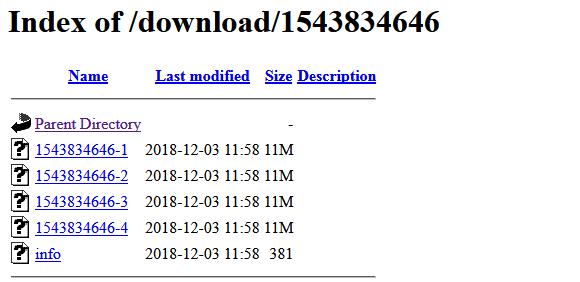
It's kind a weird that upon building a package the directory permissions always get set back to 755 www-data:www-data...
As described in the following post I added these options to the ocsinventory-report.conf http://ask.ocsinventory-ng.org/5827/deployment-activate
Options Indexes FollowSymLinks MultiViews
AllowOverride None
Also I can't access the package statistics site with a notice, that there's no access to this data
Hopefully you can help on this issue I'm really clueless :-(
thanks
sip_mw