Hello, everyone,
I realize the computer inventory, and I need perform offline imports of some machines (inventory local).
I used ocsinventory-injector.perl with the ocs documentation.
Link: http://wiki.ocsinventory-ng.org/08.Multi-site-network-architecture/Synchronisation-between-OCS-server-master-slaves/
I realize the test in my machine (Windows 7) and when I use ocsinventory-injector.perl, the machine is listed but he's not view like the window machine in the dashboard (he's listed in the others).
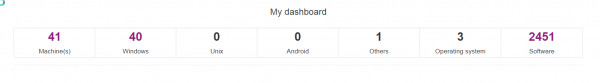
I tried with network inventory and he's view like windows machine in the dashboard
I want the windows machine using by ocsinventory-injector is listed with the others windows machine (which use ocs windows agent)
Can you help me or explain why this machine not view like the window machine ?
Materials:
Server: Ubuntu 18.04, Ocsreports 2.8.1
Agents:
OCS-NG_WINDOWS_AGENT_v2.8.0.0 and OCS-NG_INJECTOR_PL_v3
Best regards