I'm using a Virtualbox environment to test OCS. In the image below it is shown that two machines were found. Some hardware information is shown.
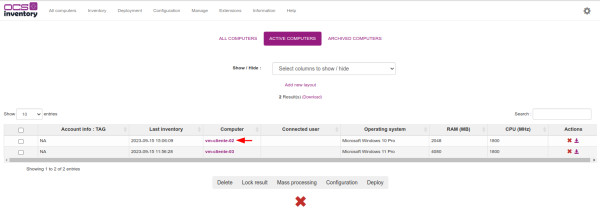
When clicking on "vm-cliente-02" I notice that the memory information does not appear.
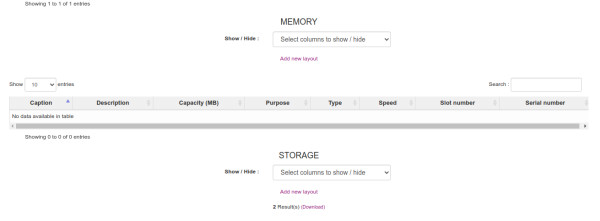
When viewing the host softwares, I have the following list:
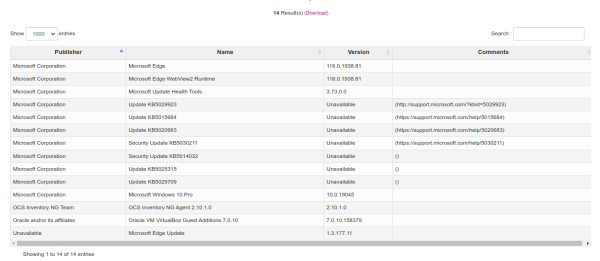
When I try to view all software known by OCS nothing is shown.
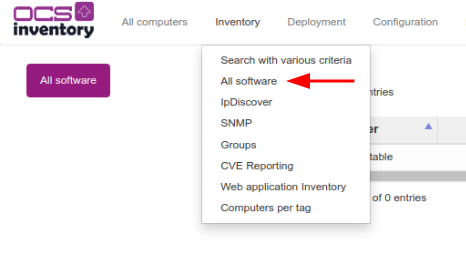
Look:
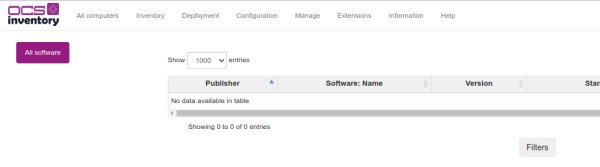
Is there some configuration missing?
I'm using the ocsinventory-docker-image:2.12 and mysql 8.0.