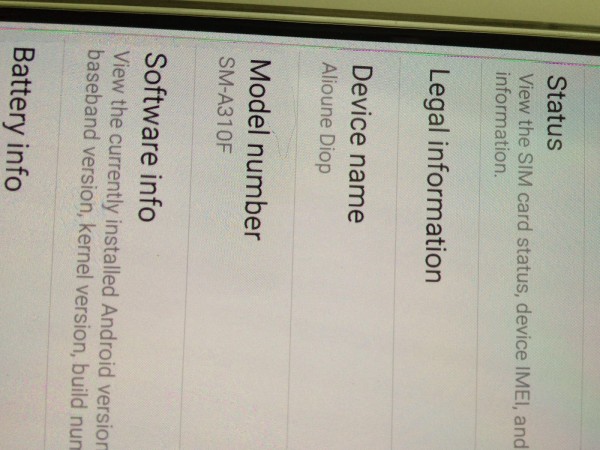Dear Team
I installed OCS agent on mobile, Samsung Galaxy and it works fine .It will be perfect if all imported mobiles will be stored into Phones menu.
Is it possible that OCSInventory agent take the Device Name of the mobile and put it directly to the name in GLPI. See Picture attached
If I imported 100 mobiles and they have all a name like <NAME>SM-A310F-c9efb15d0d9f1e57</NAME> I will have a problem to link a user with them. On each mobile I will put the username on DEVICE NAME so it will be easy for me to set a user .
Is the OCS agent available for IPhone ?
Thanks