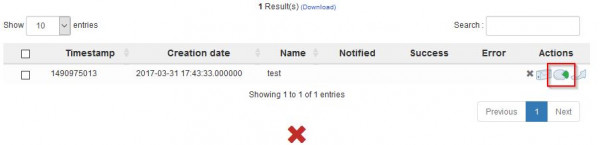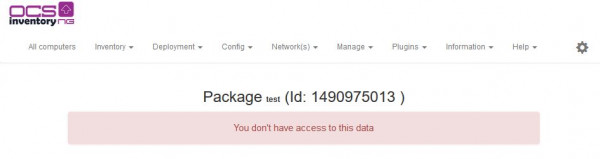For testing and documentation I install OCS Inventory NG 2.3.1 on Ubuntu 16.04.2 LTS.
Access with https is enabled, certificate match server fqn. I use a self signed certificate.
Deployment->Build seems to work. I can upload files and they are seen in the folder, I can also access the folder with https://[server-fqn]/download/[id]/
I check apache2 access.log/error.log and activity.log, but there are no errors reported.
Can someone help me to find out, what's wrong in my configuration? I spend already several hours, but without luck.
Here are some screenshots from the error:
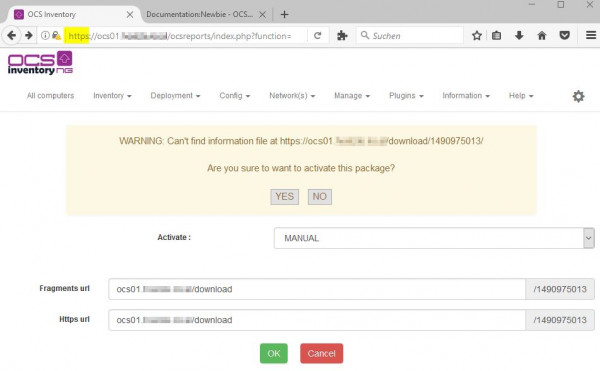
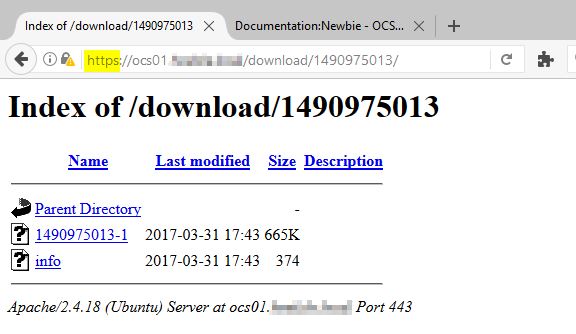
I also have a error when I click on the red marked button (perhaps it comes from the same issue?)